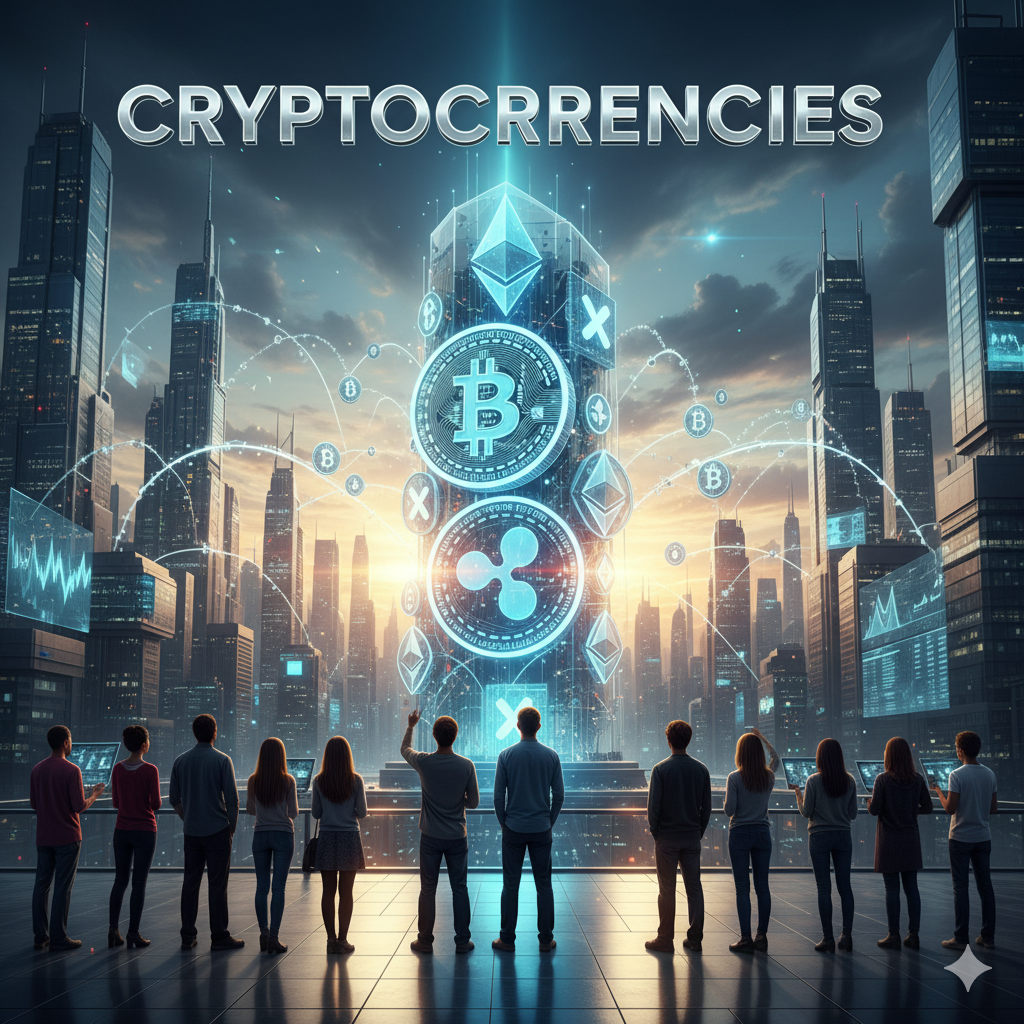Best WordPress Performance Plugins to Make Your Site Fly in 2025
Best Performance Plugins for WordPress: Hey, WordPress friends! If you’ve ever clicked on a website and bounced because it took forever to load, you know why speed matters. A sluggish site can drive visitors away, tank your SEO, and even hurt your sales if you’re running a shop. Lucky for us, WordPress has some awesome performance plugins that can turn your site into a speed demon.
A slow WordPress site can send your visitors running, tank your Google rankings, and make you question your life choices. But here’s the good news: there are some downright awesome performance plugins that can make your site zippy in no time. I’ve spent way too many late nights tweaking my own blog and client sites, so I’m sharing my top picks for 2025. These plugins are my go-to’s, backed by real-world results and chatter from the WordPress community. Let’s get your site moving faster than my dog chasing a squirrel!
Why Speed Is Your Site’s Best Friend
Okay, let’s set the stage. Imagine you’re hunting for a new recipe or a gift idea online, and the site you click on takes forever to load. You’re out the door in seconds, right? Studies back this up—most folks bail if a page takes longer than three seconds. Three! Plus, Google’s got a serious crush on fast sites, giving them a boost in search rankings. A speedy site keeps your visitors smiling, clicking, and maybe even buying. Performance plugins are like your site’s personal trainer, whipping things like caching, images, and code into shape. Let’s meet the all-stars.
What I Look for in a Performance Plugin
I’m no tech genius, so I want plugins that don’t make me feel like I’m decoding rocket science. Here’s my checklist:
- Easy-Peasy: It should be simple enough for me to set up without a meltdown.
- Does the Heavy Lifting: Look for caching, image shrinking, or code cleanup.
- Plays Nice: No fights with my theme or other plugins, please.
- Stays Fresh: Regular updates and decent support keep things smooth.
- Crowd-Approved: I always peek at user reviews to see what’s working.
Now, let’s dive into the plugins that’ll have your site sprinting in 2025.
1. WP Rocket: The Speedy Superhero
A few years back, my blog was chugging along like an old jalopy. Then I found WP Rocket, and it was like strapping a jet engine to my site. This premium plugin does it all—caches pages, minifies code, lazy-loads images, and even tidies up your database. I had it up and running in ten minutes, no PhD required.
Why I’m Obsessed: It’s pre-set to work great out of the box, so I didn’t need to mess with a gazillion options. It also hooks up with CDNs like Cloudflare, which is a godsend for my international readers. Plus, the team keeps it updated, so it’s always ready for the latest WordPress quirks.
Perfect For: Anyone who wants speed without the headache. Price: Starts at $59/year for one site.
2. LiteSpeed Cache: The Free Speed Machine
When I switched my hosting to a LiteSpeed server last year (best decision ever), I discovered LiteSpeed Cache. This free plugin is like finding a $20 bill in your pocket—it’s packed with pro-level features like server-side caching, image optimization, and WebP support. My site’s load times dropped like a stone.
Why I’m Obsessed: It’s free, yet it outshines some paid plugins. The guest mode makes first-time visitors’ experience snappy, and the image compression keeps my photos looking sharp without hogging bandwidth.
Perfect For: Sites on LiteSpeed servers. Price: Free, with optional premium add-ons.
3. W3 Total Cache: The Old-School Rockstar
W3 Total Cache is like that band you loved in high school—it’s been around forever and still rocks. This free plugin handles all sorts of caching (page, browser, object) and minifies code like a pro. I’ll admit, the settings intimidated me at first, but once I got the hang of it, my site was flying.
Why I’m Obsessed: It’s super customizable, which is great when I’m in a nerdy mood and want to tweak every detail. It also works with CDNs for global speed boosts.
Perfect For: Folks who love geeking out on settings. Price: Free, with a pro version for extra goodies.
4. WP-Optimize: The Database Spring Cleaner
My blog’s been around for years, and let me tell you, it was carrying some serious baggage—old post drafts, spam comments, you name it. WP-Optimize is a free plugin that sweeps out the junk, plus it caches pages and compresses images. I run it every month, and it’s like giving my site a spa day.
Why I’m Obsessed: The database cleanup is a lifesaver for older sites like mine. You can set it to run automatically, and the image compression keeps things lean without making my photos look fuzzy.
Perfect For: Sites with lots of content or years of clutter. Price: Free, with premium upgrades.
5. Smush: The Image-Saving Sidekick
I’m a sucker for pretty pictures, but they can weigh your site down like a ton of bricks. Smush is my hero here, compressing and resizing images as I upload them. I used it on a friend’s photography portfolio, and it cut load times without making the images look like pixel soup.
Why I’m Obsessed: The lazy loading feature only loads images when they’re on-screen, which is perfect for my long travel posts. It also supports WebP for super-small, super-fast images.
Perfect For: Blogs or sites with tons of visuals. Price: Free, with a pro version for more features.
6. Perfmatters: The Bloat-Busting Buddy
Perfmatters is a premium plugin I started using after a client complained about their site feeling “meh.” It’s not about caching but about cutting the cruft—disabling unused scripts, optimizing fonts, and deferring JavaScript. It’s like decluttering your site’s closet.
Why I’m Obsessed: The Script Manager lets me pick which scripts run where, saving precious load time. It’s lightweight and pairs perfectly with caching plugins.
Perfect For: Sites already using a caching plugin. Price: Starts at $24.95/year.
7. Autoptimize: The Code Cruncher
Autoptimize is a free plugin that’s like a personal trainer for your site’s code. It minifies CSS, JavaScript, and HTML, cutting down on server requests. I’ve used it on budget projects, and it’s a total steal for the price (free!).
Why I’m Obsessed: It’s dead simple to use and works great with other plugins. If you’re watching your wallet, this is a fantastic pick.
Perfect For: Anyone on a budget who wants lean code. Price: Free, with a pro version available.
8. Jetpack Boost: The SEO Speed Booster
Jetpack Boost, from the Jetpack crew, is a free plugin that’s all about nailing those Core Web Vitals Google loves. It does critical CSS, lazy loading, and image optimization. I tried it on a hobby blog, and my PageSpeed Insights score jumped overnight.
Why I’m Obsessed: It’s beginner-friendly and fits right in if you’re already using Jetpack. The focus on SEO metrics is a big win for bloggers.
Perfect For: Small sites or Jetpack fans. Price: Free, with premium options.
9. Cache Enabler: The No-Fuss Speed Fix
Cache Enabler is a free, stripped-down caching plugin that creates static HTML files to speed things up. It’s like the minimalist furniture of plugins—simple but effective. I use it on small sites when I don’t need a ton of bells and whistles.
Why I’m Obsessed: It’s low-maintenance and supports WebP for modern browsers. Perfect when you just want to set it and forget it.
Perfect For: Simple sites or newbies. Price: Free.
Let’s wrap it
One does not have to feel like cats to make your WordPress site fast. With plugins such as WP rockets for all-in-one ease, Smash for free power, or smoke for image magic, you have got options for every budget and skill level. I myself am a WP rocket fan – it saves my bacon more than once – but if you are on the right server then lite speed cache is one close to another.
Give one or two spin, and go to your site from dull to sleek. Your visitors will thank you, and Google can send you just a gold star.
A plugin is found that you can’t live without or a speed tip that Wonder is working? Spread the beans in the comments – I am all ears!
Source: Based on my own tinkering, user review and WordPress Community Buzz as 2025. Check Beginner or Kinsta for more speed tips.